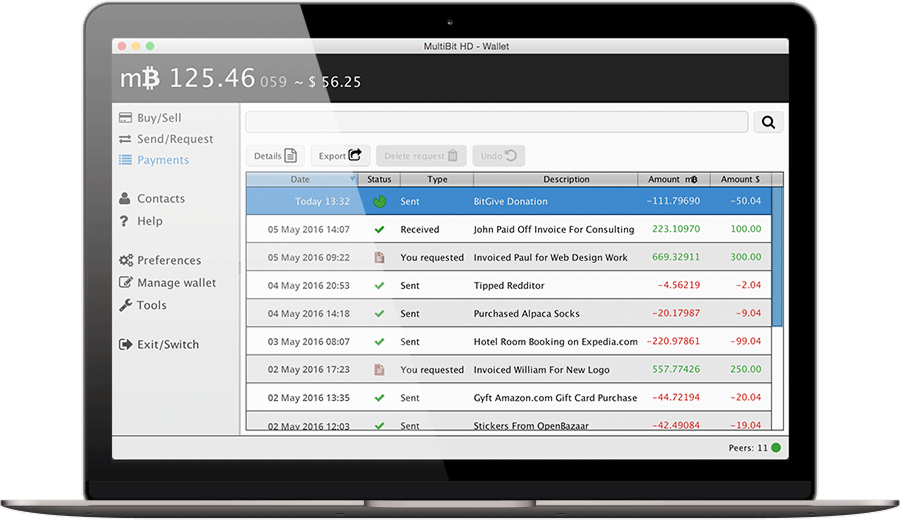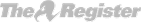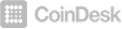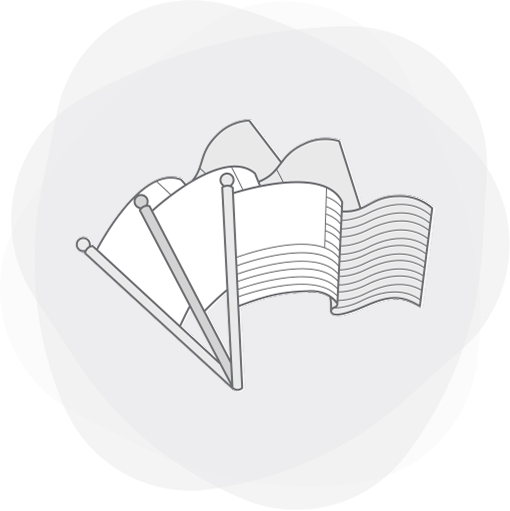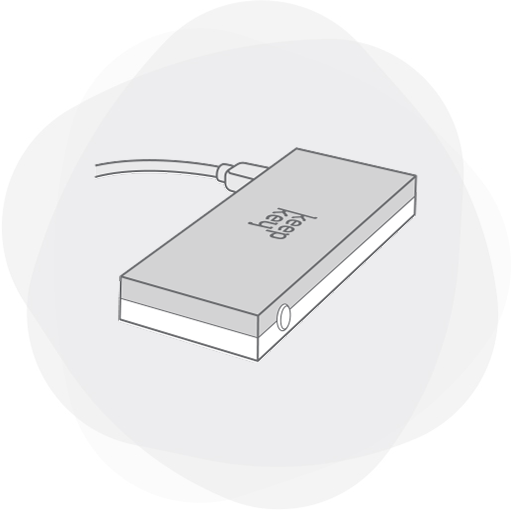Setup Your Wallet in Seconds
MultiBit Wallet is a lightweight and user-friendly Bitcoin wallet designed for quick and secure transactions. As an open-source platform, it offers transparency and flexibility for users across Windows, macOS, and Linux. With its simplified payment verification (SPV) technology, MultiBit ensures efficient synchronization with the Bitcoin network without the need to download the entire blockchain. Whether you're new to cryptocurrency or an experienced user, MultiBit provides a reliable solution for managing your Bitcoin assets.
Your blockchain asset experience

MultiBit Wallet – Simplifying Bitcoin Transactions
Sharing your seed may result in the loss of your funds. Never share it with anyone!